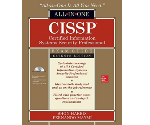Last week was a beautiful week to me. I passed the (ISC)² CISSP exam on my first attempt! Sooo happy to finally bring this to a succesfull ending. The exam was what they say it is … HARD … had to answer all 150 questions before i received the end screen and then you walk to the front desk, printer …
Read More »CISSP All-in-One Exam Guide, Seventh Edition
A fully revised edition of the #1 CISSP training resource Thoroughly updated for the latest release of the Certified Information Systems Security Professional exam, this comprehensive resource covers all exam domains, as well as the new 2015 CISSP Common Body of Knowledge developed by the International Information Systems Security Certification Consortium (ISC)2®.
Read More »vSphere: Incompatible device backing specified for device ‘0’
Allthough there are a few tips about this little error message it took me two or three minutes to find to solution and get it working againg. This error occured at a vSphere server with a tape unit attached, which obviously wasn’t working anymore so i replaced it with another unit.
Read More »Manually updating a standalone vSphere server through the vSphere CLI
Not all vSphere servers are managed by vCenter, you probably also have a single vSphere server somewhere. So when there is no vCenter there is no VMware Update Manager (VUM) either, how do you patch the standalone vSphere server?
Read More »VMware Certified Professional – Recertification every 2 years
VMware has made some important changes to it’s certifications, this is probably affected most VCPs! The change is pretty logic, allthought not everybody will be happy to recertify every two years…
Read More »vSphere health status unknown
Everybody problably seen this one before, you login on your vSphere server and when you check the configuration, health status it show the grey question mark status unknown. First you give it a refresh (no changes), then you reset sensors (still no changes) … rebooting you server ain’t an option without downtime for your virtual servers.
Read More »Reset HP ILO interface (SSH)
When updating settings on the HP ILO interface on a server i was notified that i should the settings would take place when the ILO interface was reset, but how do you reset it? The notification message was ” There are pending changes that may not take effect until ILO is reset. ” Solution Reset the interface through SSH. Use …
Read More »