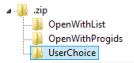Windows can unzip compressed files / folders out of the box. Sometimes other programs are installed to take advantage of more options which the Windows compression tool doesn’t have. But sometimes a user does some of this magic and tries to open a .zip file with another program which of course won’t extract the contents. When you are on a RDS server you cannot change the default behavior back so I had to find a different solution.
For this you will need to know the SID of the user!
Start regedit and go to the following key:
HKEY_USERS\<SID>\Software\Microsoft\Windows\CurrentVersion\Explorer\FileExts\.zip
Now you can safely remove the folder called : UserChoice
Now you’re user will get the default setting back!