When connecting to a server with the Remote Desktop Client i noticed after authenticating to a server it can (sometimes) take up to 20 seconds to configure the remote session.
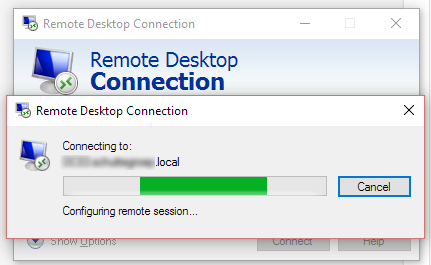
Why does this take so long, especially when you need to connect fast and you’re in a hurry 🙂
Long story short, i checked every setting in the Remote Desktop Client to see what would improve this.
I my case i allready unchecked Local Drives and Local Printers, but under more there was also the option Smart Cards.
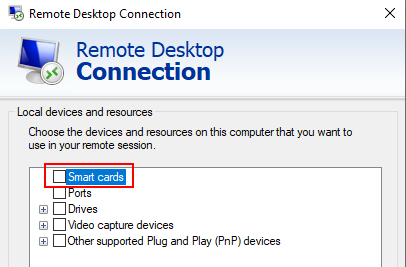
Unchecking Smart Cards did the trick for me!
Tab – Local Resources — > More