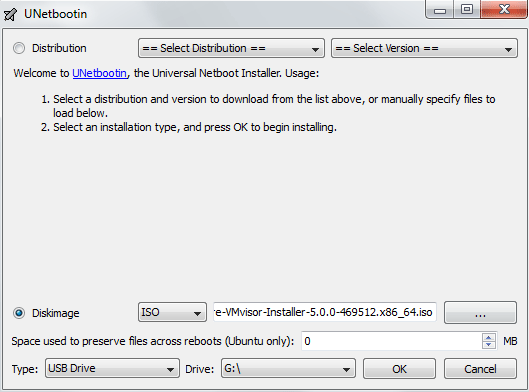In the modern server world we don’t always have a cd/dvd drive in the server, but we always have USB.
But how do we get the downloaded vSphere 5 .iso file onto a USB media and make it bootable?
Required hardware
An USB Media with a FAT32 Partition
Required downloads:
[ download here ] – UNetbootin[ download here ] – VMware vSphere 5 iso
Optional download:
[ download here ] – HDD Low Level Format Tool
Start the UNetbootin tool:
- Select Diskimage
- Browse to your downloaded vSphere 5 iso
- Select the USB drive
- Select the Fat32 partition driveletter
- Click OK
In less than a minute you will have a bootable usb media with the vSphere 5 installation files on it!
Be sure to make the correct settings in the server Bios boot options!