The correct time is essential to your ESXi server, you will need it for a variety of reasons (syslog, iscsi authentication and Security) and your Virtual Clients.
A NTP server is the right service for job. It’s allready builtin, you just need to enable it.
Enable the builtin NTP Server
1. Start your VMware Infrastructure Client
2. Select your server and click on the Configuration tab
3. Click on Time configuration
4. Click on Properties on the right side of the screen
5. Click on Options
6. Add a new NTP server on the NTP Settings tab, for example ntp.pool.org
7. Click on the General tab and set the startup Policy to Start automatically
8. Last but not least Start the Service
Once you have installed a virtual client and you have installed the VMware tools, you just have set your timezone … the rest will be set automatically.
You’re all set now!
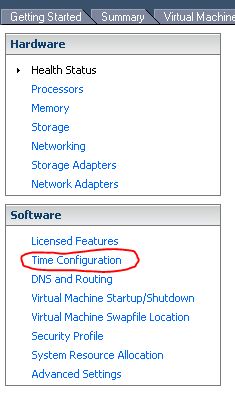
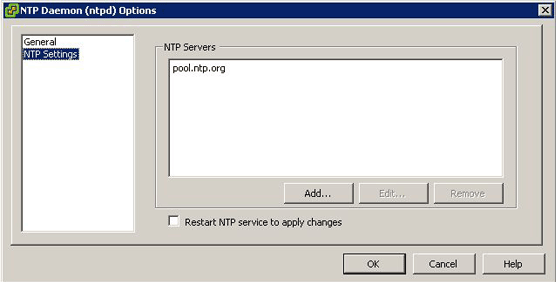
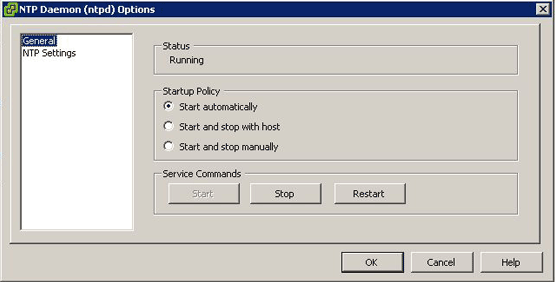
Have you ever tried setting this to use a server within the network? I.E. I have a 2008 R2 server that I will sync with an NIST server, then make the 2008 R2 server a reliable time source, would this allow me to use a local IP or server name, and would the 2008 server actually supply the time to the esxi box?
Hi Troy,
Sorry i wasn’t able to answer your question, but this week i took some time to test your solution .. this isn’t a problem.
A short walktrough :
I configured my 2008R2 domain controller as a time server which got his time from the internet. In my VMware vSphere server i configured the correct dns settings so my box can find it on it’s FQDN.
Next i setup my box to get its time from the Domain Controller and the time changed …
Cheers !
i did the same but still my ESXi4.1 is not time syncing with my domain controller 🙁
Few days ago, some Virtual Machines had their windows clock not-synced with the domain clock and desktops clock.
The reason behind this was that every time a VM is migrated or rebooted it resync it windows clock with the ESX-physical hypervisor clock.
The ESX hypervisor clock seemed to be not accurate 100% ( not syncing with a reliable NTP server) and thus some VMs time was not accurate and not in-sync with the domain.
The solution is to configure all ESX servers’ clock to sync with the domain clock ( as any other machine-joined domain will do).
So, all our ESX servers now have their NTP servers = dc1.domainname.com & dc2.domainname.com.
Note: ANY domain controller serves as NTP server & can respond to NTP client requests.
Anyone know how to script this into the %firstboot of the KS file?
I even had the weirdest errors while installing Exchange 2010.
Always ntp your esxi host AND enable the time sync between the esxi host and the virtual machine!
Thnx!
Thank you for posting this info. It came in very handy in my situation.
This is old, but just in case folks run into the problem of synching time between ESX and Windows DC’s…
Microsoft uses a version of SNTP that doesn’t work well with the NTP used in *NIX and ESX. Use a *NIX NTP server or install the full NTP daemon/service on the Windows system with which you wish to sync.
Please provide a Command line argument to set the date time on ESXi the standard date -s “mm/DD/YYYY HH:mm:ss” is not working
Hi
What is the procedure to change the timezone